Jupyter Dash in Jupyter Lab for macOS
Python Virtual Environment:
- Open the terminal and
cdinto the project main directory, or create a folder where you would like to start developing your project/app. - Create virtual environment:
pyenv virtualenv <python_version> <environment_name> - Activate your new environment:
pyenv local <environment_name> - Install Node using homebrew (NPV included):
brew install node - Install required libraries:
python3 -m pip install numpypython3 -m pip install pandaspython3 -m pip install plotlypython3 -m pip install dashpython3 -m pip install Jupyterlab
- To run Dash inside Jupyter lab:
python3 -m pip install jupyter-dash - To run Plotly figures inside jupyter lab:
python3 -m pip install jupyterlab ipywidgets - Add JupyterLab extension for renderer support:
- Required:
jupyter labextension install jupyterlab-plotlyExample:fig.show() - Optional widget extension:
jupyter labextension install @jupyter-widgets/jupyterlab-manager plotlywidgetExample:fig
- Required:
- Rebuild:
jupyter lab build - Start Jupyterlab
jupyter lab - Save dependencies for later:
python3 -m pip freeze > requirements.txt - Install dependencies:
python3 -m pip install -r requirements.txt
Test code
Inline:
import plotly.express as px
from jupyter_dash import JupyterDash
import dash_core_components as dcc
import dash_html_components as html
from dash.dependencies import Input, Output
# Load Data
df = px.data.tips()
# Build App
app = JupyterDash(__name__)
app.layout = html.Div([
html.H1("JupyterDash Demo"),
dcc.Graph(id='graph'),
html.Label([
"colorscale",
dcc.Dropdown(
id='colorscale-dropdown', clearable=False,
value='plasma', options=[
{'label': c, 'value': c}
for c in px.colors.named_colorscales()
])
]),
])
# Define callback to update graph
@app.callback(
Output('graph', 'figure'),
[Input("colorscale-dropdown", "value")]
)
def update_figure(colorscale):
return px.scatter(
df, x="total_bill", y="tip", color="size",
color_continuous_scale=colorscale,
render_mode="webgl", title="Tips"
)
# Run app and display result inline in the notebook
app.run_server(mode='inline')
External:
import plotly.express as px
from jupyter_dash import JupyterDash
import dash_core_components as dcc
import dash_html_components as html
from dash.dependencies import Input, Output
# Load Data
df = px.data.tips()
# Build App
app = JupyterDash(__name__)
app.layout = html.Div([
html.H1("JupyterDash Demo"),
dcc.Graph(id='graph'),
html.Label([
"colorscale",
dcc.Dropdown(
id='colorscale-dropdown', clearable=False,
value='plasma', options=[
{'label': c, 'value': c}
for c in px.colors.named_colorscales()
])
]),
])
# Define callback to update graph
@app.callback(
Output('graph', 'figure'),
[Input("colorscale-dropdown", "value")]
)
def update_figure(colorscale):
return px.scatter(
df, x="total_bill", y="tip", color="size",
color_continuous_scale=colorscale,
render_mode="webgl", title="Tips"
)
# Run app and display result inline in the notebook
app.run_server(mode='external')
JupyterLab:
import plotly.express as px
from jupyter_dash import JupyterDash
import dash_core_components as dcc
import dash_html_components as html
from dash.dependencies import Input, Output
# Load Data
df = px.data.tips()
# Build App
app = JupyterDash(__name__)
app.layout = html.Div([
html.H1("JupyterDash Demo"),
dcc.Graph(id='graph'),
html.Label([
"colorscale",
dcc.Dropdown(
id='colorscale-dropdown', clearable=False,
value='plasma', options=[
{'label': c, 'value': c}
for c in px.colors.named_colorscales()
])
]),
])
# Define callback to update graph
@app.callback(
Output('graph', 'figure'),
[Input("colorscale-dropdown", "value")]
)
def update_figure(colorscale):
return px.scatter(
df, x="total_bill", y="tip", color="size",
color_continuous_scale=colorscale,
render_mode="webgl", title="Tips"
)
# Run app and display result inline in the notebook
app.run_server(mode='jupyterlab')
Terminal Script:
A script to define a new project and install everything from init_requirements.txt with pip, as well as installing the extensions.
This is my first go at bash scripting, so be kind :)
#!/bin/zsh
HEADER=" _ __ ___ _ __\n / |/ /__ _ __ / _ \_______ (_)__ ____/ /_\n / / -_) |/|/ / / ___/ __/ _ \ / / -_) __/ __/\n/_/|_/\__/|__,__/ /_/ /_/ \___/_/ /\__/\__/\__/\n |___/ "
clear
echo -e $HEADER
echo ""
while true;
do
read -r -p "Make new project? (y/n): " NEW
if [[ $NEW =~ ^([yY])$ ]]
then
# -----------------------------------------------------------------------------
# Install version
# -----------------------------------------------------------------------------
while true;
do
read -r -p "Install new Python version? (y/n): " INSTALL
if [[ $INSTALL =~ ^([yY])$ ]]
then
while true;
do
read -r -p "Select python version to install (3.8.6): " VERSION
echo "Version to install:" $VERSION
read -r -p "Is this correct? (y/n): " CORRECT
if [[ $CORRECT =~ ^([yY][eE][sS]|[yY])$ ]]
then
VENVVERSION=$VERSION
pyenv install $VENVVERSION
break
else
clear
echo -e $HEADER
echo ""
fi
done
break
elif [[ $INSTALL =~ ^([nN])$ ]]
then
# -----------------------------------------------------------------------------
# Define virtual environment
# -----------------------------------------------------------------------------
while true;
do
read -r -p "Select python version to use in environment (3.8.6): " VENVVERSION
echo "Version to use:" $VENVVERSION
read -r -p "Is this correct? (y/n): " CORRECT
if [[ $CORRECT =~ ^([yY][eE][sS]|[yY])$ ]]
then
break
else
clear
echo -e $HEADER
echo ""
fi
done
break
fi
done
clear
echo -e $HEADER
echo ""
echo "[STATUS] Python ready"
echo ""
while true;
do
read -r -p "Select name for environment (venv_name): " VENVNAME
echo "Enviroment name:" $VENVNAME
read -r -p "Is this correct? (y/n): " CORRECT
if [[ $CORRECT =~ ^([yY][eE][sS]|[yY])$ ]]
then
break
else
clear
echo -e $HEADER
echo ""
fi
done
pyenv virtualenv $VENVVERSION $VENVNAME
pyenv local $VENVNAME
clear
echo -e $HEADER
echo ""
echo "[STATUS] Environment ready"
echo ""
break
else
break
fi
done
# # -----------------------------------------------------------------------------
# # Pip Install
# # -----------------------------------------------------------------------------
while true;
do
read -r -p "Install libraries with pip? (y/n): " LIB
if [[ $LIB =~ ^([yY])$ ]]
then
pip install --upgrade pip
pip install -r init_requirements.txt
break
else
break
fi
done
while true;
do
read -r -p "Install Jupyter extensions? (y/n): " LIB
if [[ $LIB =~ ^([yY])$ ]]
then
filename='init_jupyterlab_extensions.txt'
# filename=$1
while read line; do
$line
done < $filename
#jupyter lab build
break
else
break
fi
done
Sources:


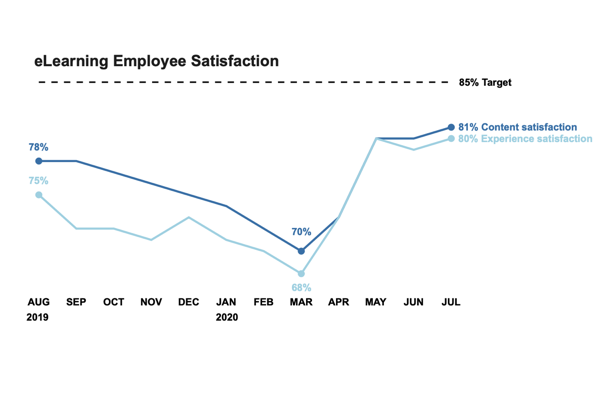
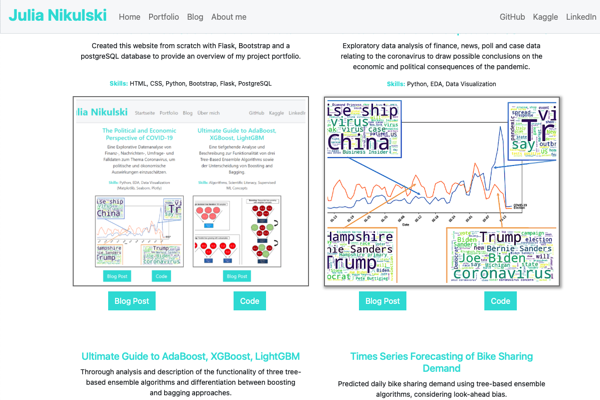
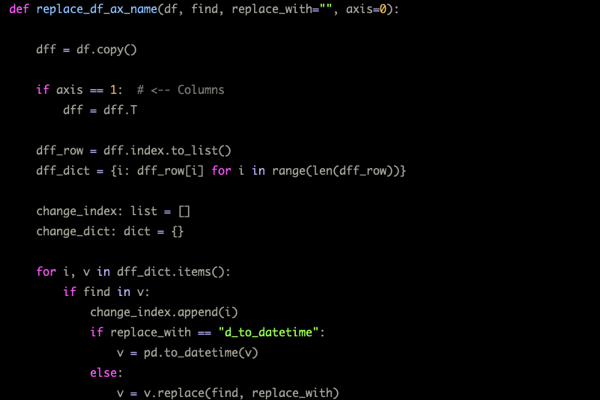
Leave a comment